You’ve probably already heard the term “web app” in many different contexts. But do you have a clear understanding of what it means? If not, this article should give you a good idea of what is a web app and in what cases it would be of great use.
Web application: what is it? 💻
Let’s start our story with a definition.
A web application is a computer program that is developed to be accessed and used by its users through the Internet, in most cases via a web browser.
But this is just a generic definition (or one of the many definitions) and it doesn’t bring light to the subject. So if you’re looking to learn what a web app is, you’re welcome to continue reading. Below we tried to highlight the subject in more detail.
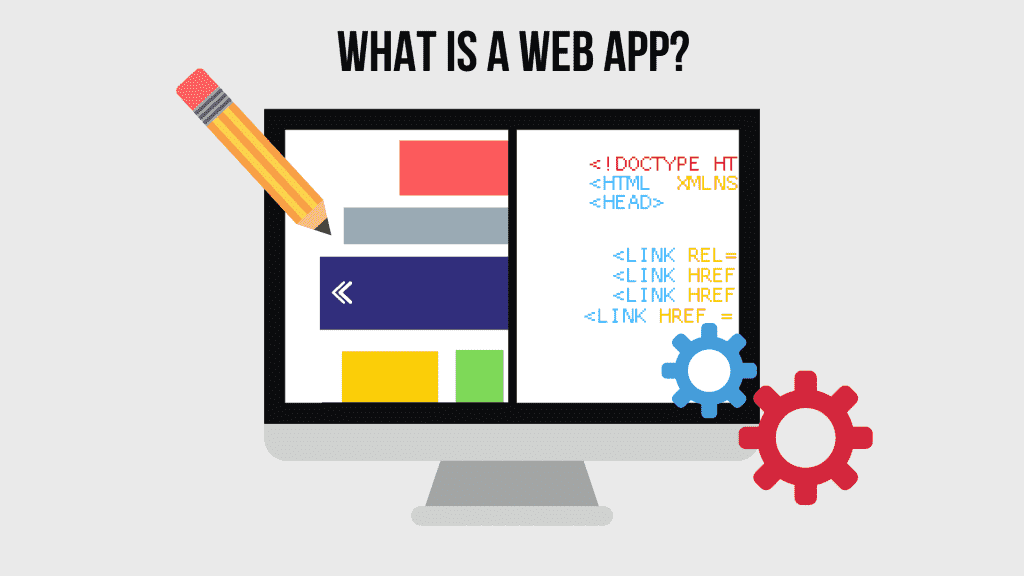

Let’s start with some examples of web apps.
Examples of web application 📱
To better understand what is a web app lets compare it with desktop apps that we use widely on our laptops or personal computers. Desktop applications are to be installed on your computer. You definitely know and use MS Word or Excel, right? Quite often they are even pre-installed on your PC. The connection of your device to the Internet is not necessary to work with them, and the files that you create with their help are stored on your computer. These programs are fantastic examples of desktop applications.
But what about Google Docs or Word Online? How do you work with them? You just open your browser and start working with your documents without needing to install any additional software on your PC. That’s the main difference.
To access a web app, you need to connect your device to the Internet. This can be viewed as a disadvantage. However, thanks to this peculiarity, you have the opportunity to access your data from another device. For many users, this can be a huge plus, especially for those who work in global teams.
That’s why many businesses today prefer web apps that are delivered as Software-as-a-Service (SaaS) and opt for online versions of Microsoft Office programs (such as Google Docs) instead of traditional desktop software.
However, Word Online (or Google docs) is just one particular example of a web-based application. There are much, much more.
All active Internet users are familiar with web applications. Nevertheless, not all of them know that so many softwares are labeled under this group. The group of web apps includes
- email,
- messaging,
- e-commerce services,
- video and photo editing software,
- spreadsheets,
- word processors,
- etc.
With so many of them, you probably interact with at least one every day.

Apart from the mentioned types of web apps, there are some other web services also included:
- Youtube
- Gmail
- Yahoo
- Aliexpress
- OLX
- BookMyShow
- MakeMyTrip
At this point, we are sure that you are ready to name a lot of similar examples on your own, as they are practically everywhere in the online space.
Key characteristics and benefits of web applications 😊
Among businesses (those that use these apps and those that want to offer them to their customers), there is a high demand for web applications. That’s a fact. But what are the factors that may explain their popularity?
Among the many benefits of application software, here are some of our favorites:
- Easiness and convenience of use in comparison to desktop apps. Web apps are compatible with the majority of modern PC operating systems and browsers.
- Simple maintenance. From a technical point of view, it is much easier to maintain a web app than a desktop app. The entire application is written with the same code.
- Compatibility. These apps can be accessed via computers and smartphones. If you want to use the data via your mobile phone, you do not even need to download the app. You can just use your mobile browser.
- Feasibility. It’s a cost-efficient solution from the perspective of development. You do not need to pay for developing and testing different versions of your app to be compatible with different systems and browsers. All of this can be done within a single environment.
- Amazing accessibility. As already mentioned, to access your data in the app, you only need a computer and Internet connection. Moreover, you can work on one project or document together with your colleagues, partners, and friends. Just share a link with them.
- Simple customization. Need to customize your app or want to update some features? No problem! Users do not even have to download a new version.
- Increased security. Unlike desktop apps that are downloaded to thousands of computers worldwide, a web-based app is deployed on a special server. As a result, it is possible to monitor it and react timely to any potential threats.
- High productivity and scalability. It is really easy to ensure higher capacities of your web app, if it is needed. To do so, only the server hardware needs to be upgraded and this will be enough to achieve better results.
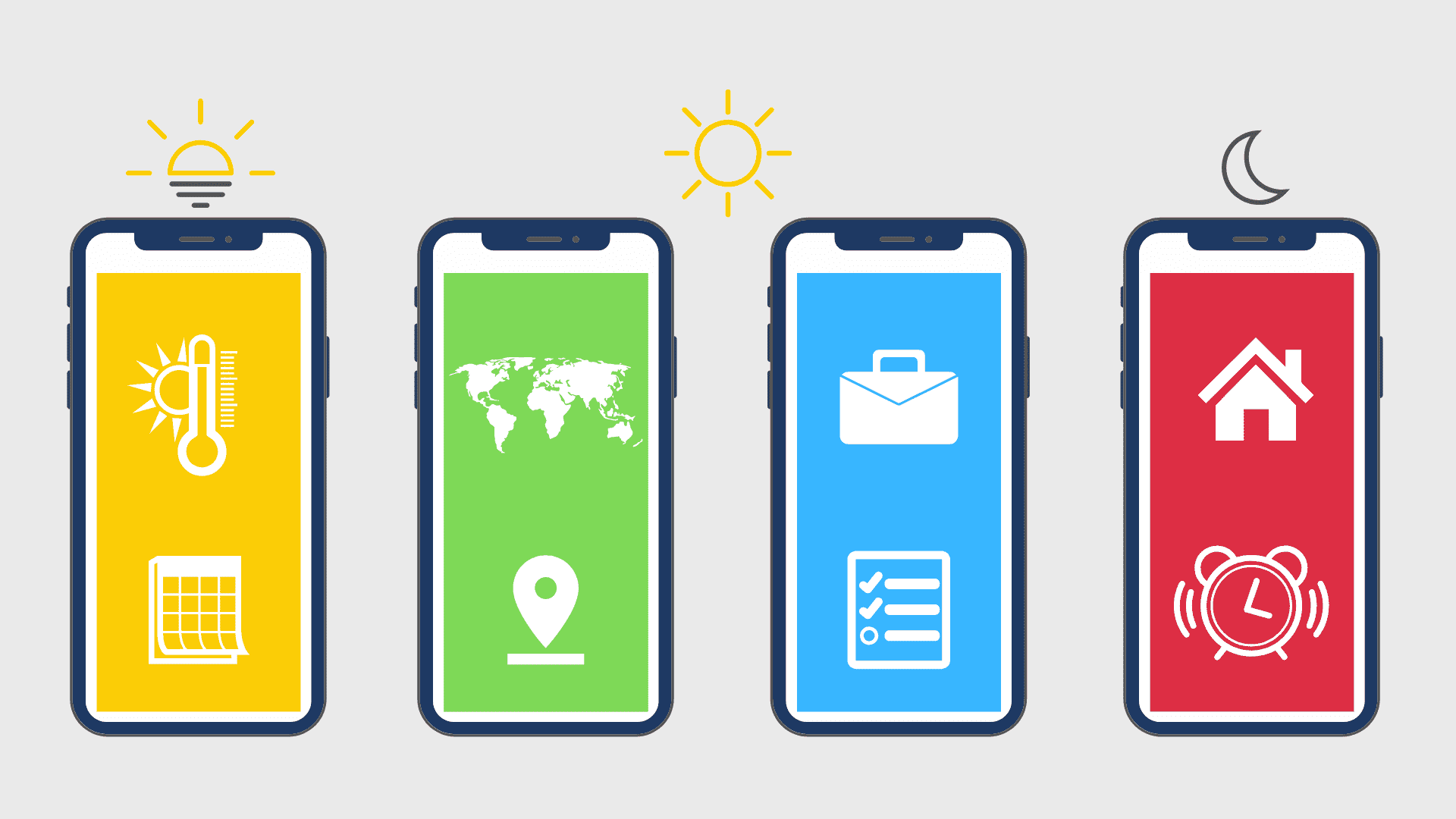
How does a web application work? ☝
Now when you know what a web app represents itself, it’s high time to dive deeper into its working principle.
A web app usually consists of two parts: front-end and back-end.
To create a front-end part of a web application, developers usually use such languages as Javascript, HTML, or CSS; frameworks and libraries like ReactJs, Angular, VueJs, jQuery, Bootstrap.
The choice which combination of web development tools and technologies to use depends on several factors that are the subject of another article.
For the back-end, typically used languages as .NET, Java, NodeJs and the following databases: PosgreSQL, MySQL, MongoDB. For the purposes of web app can be used very popular yet powerful services like Amazon Web Services, Microsoft Azure or Docker.
Being dynamic, the majority of web apps require processing from the server; however, for others, server-processing is not needed: their business logiс can be completely implemented on front-end side.
The work of a usual web app can be described as follows:
- The web app receives a request from a user (which is typically done via a browser).
- This request is then sent from the web app to the app server.
- The task which is requested is performed.
- The results (processed data or information) of this request are returned by the app server.
- The requested data are sent from the app server back to the web app
- As the web app sends the obtained results to a browser, and the user sees this info displayed on the screen of their device.
Summary
As you can see, a web application is not just a representation of your business online. It is functional software that can provide a wide range of opportunities for you and your clients.
It is comparatively not very difficult to develop, maintain, or upgrade them. And it is incredibly easy to access and use such apps.
They can be run in any browser on any device, and the only precondition for it is Internet connection.😃


